With the function SMS events you are able to send text messages to your customers or to the shop administrator. The text messages are sent with the Labyrintti Media service. You can choose to send the same events as for emails. The messages can only be sent to Swedish and Finnish phone numbers.
User instructions
To start using the service you need to first register with Labyrintti Media on the Settings > SMS events > Register Labyrintti Gateway page by clicking the "Register" button. You will then be moved to a page where you confirm your registration with Labyrintti Media (this page is in Finnish). Once you have confirmed you are moved back to the shop admin and your user name and password will be saved automatically in the settings.
Labyrintti will then contact you to confirm your agreement and discuss payment, if you would like to contact them straight you can find their contact details here. Once the agreement is set you can start using the service.
SMS events are activated on the Settings > SMS events > Events page. There are different events for customers and for the administrator. You activate the event by ticking the "Active" box and clicking "Save".
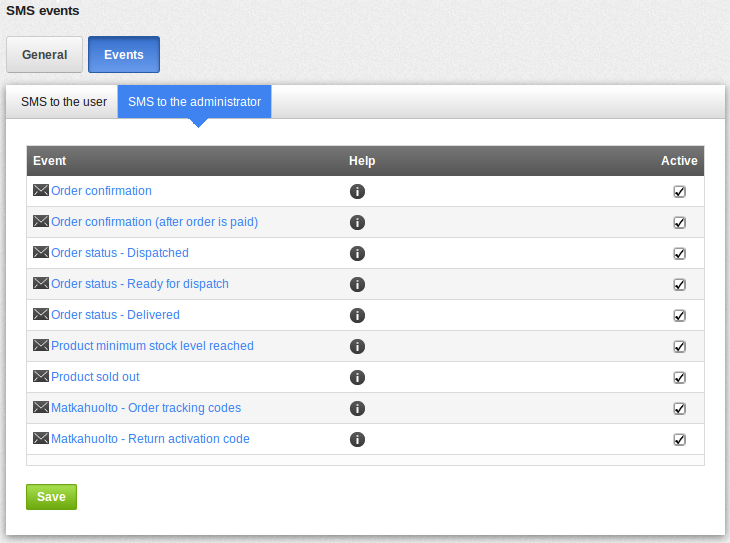
The content of the SMS messages can be changed by clicking the event name. The maximum length of a message is 480 characters that will be sent in a maximum of three messages per event. For everything to be sent in the same message the maximum length is 160 characters. Every message that has more than 160 characters will be sent as several messages and at Labyrintti each message has a fixed cost. It's possible to add place holders in the messages according to the list. The system will then automatically add the wanted information instead of the place holder in the message. For example if a message is defined as: "Your order #Alias has been received" it will actually be sent as: "Your order 123 has been received".
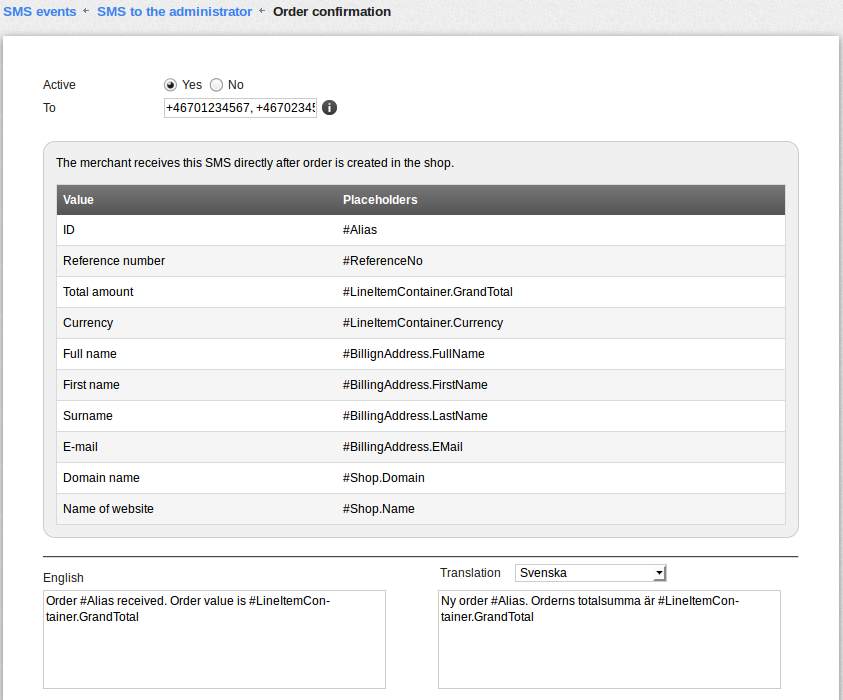
- To be able to send text messages to your customers you should make the phone number mandatory in the basket and registration settings.
- The text message will be sent to the Billing address phone number in this order: mobile phone, business phone, home phone, phone.
- The text message is sent to the customer in the language that they used in the shop. The message to the administrator is sent in the language that is set in the admin.
- The message to the administrator can be sent to several numbers by separating the numbers with a comma.
- If there is no phone number set for the administrator the message will be sent to the shop phone number.

