It is possible to show the stock level for the products in your online shop.
On the administration page Products > Product settings > Availability you are able to specify texts that are shown for different stock levels. The stock levels are "sufficient", "below minimum stock level", "sold out" and "No stock level for product defined". The stock level is always one of these four levels.
On the right side of the page you can see the placeholders that can be used to show the information in the stock level texts.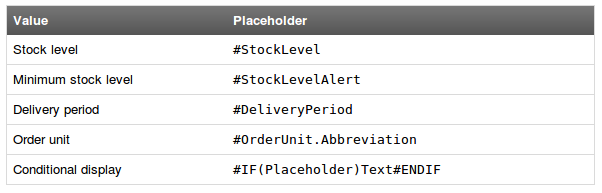
If you for example fill out the "sufficient" and "below minimum stock level" fields with this text:
In stock: #StockLevel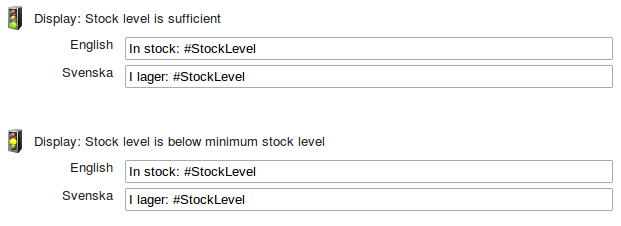
the stock level will be shown on the product page like this: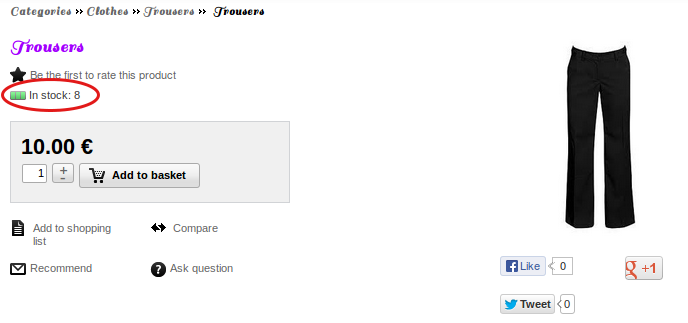
And if you fill out the "sold out" field with this text:
Not in stock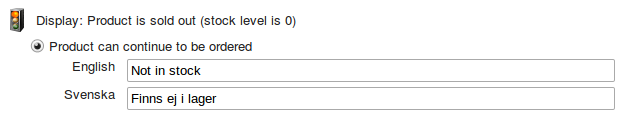
then when the product stock level is zero the text will be shown on the product page like this:
With these settings you are able to show the availability to the customers and it might reduce the need for customer service concerning these cases. For example if you show that there is only one pair of trousers left in stock, the customer would not expect to be able to receive two pairs within the normal delivery period.
