Ranking high in search engines is something that Vilkas Group sees as a priority when developing their e-commerce solution and it has been noted that our customers show up in top results in search engines with only a reasonable amount of work. We have automatised the most commonly needed techniques for SEO. You'll find listed here the most important means to enhance your store's visibility in search engines.
Technical solutions for SEO
ePages offers for SEO:
- XML sitemap
- SEO friendly hierarchy
- Meta keywords and description
- HTML sitemap
- Canonical URLs
- Microdata for product reviews
- SEO friendly URLs
- Integration to social media
- Editable title tag
- SEO assistant
- Automatic Alt tags to product images
- Online store statistics to Google Analytics
How to rank high in search engines?
Search engine optimization is long-term work which should be planned carefully.
Domain
The website domain is of great value from the search engine perspective. This means that if a customer makes a search with a search term which is your online store's domain name, your online store will score high in search engine results. So, if you are about to launch a new online store, it's wise to consider the choice of a domain from this point of view as well.
The Vilkas online store solution creates short SEO friendly URLs for products and product groups from their names. The URLs are editable for every page. The store XML sitemap uses short URLs for the store pages, which enables Google to index them. Also, a canonical URL link to the short URL is made to the HTML code of the pages.
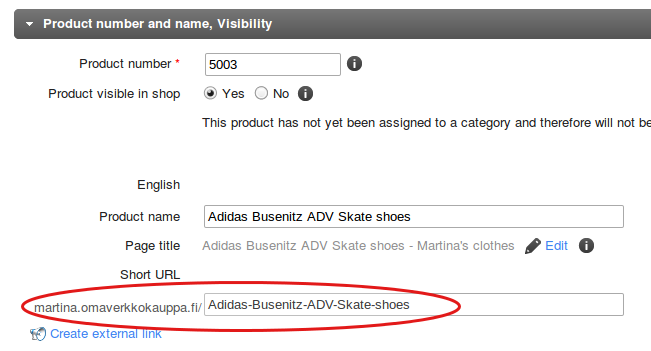
Title tag
'Title' means the page title shown at the top bar of a web browser window. It has a great effect on search results. The title for your store's frontpage consists of the website name and a slogan. You save these on the Settings > General settings page. Fill in the fields (especially the one for your slogan) with text that contains possible search terms.
On the subtabs/subpages, a product name/product group name plus the store name form the title. You can edit the title for each page yourself if you want to:
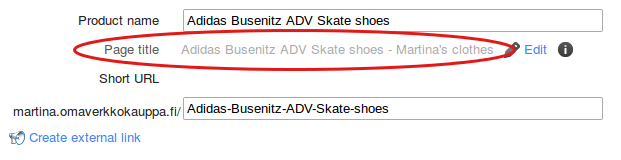
Keep the page title short, as Google only processes titles shorter than 66 characters.
Don't use special characters in the title, use only text.
Meta description and keywords tags
'Meta description tag' is the two-line presentation text which shows under the link in Google's results. Vilkas' online store creates the meta description tag automatically from the short description of a product or a product group.
Write short and clear description texts for products and product groups that work well for shoppers both browsing through your online store or searching products in Google.
You can create the meta description tag for the store's front page in the field “Summary for Search Engines” on the Content/Categories > Datasheet view > General page:
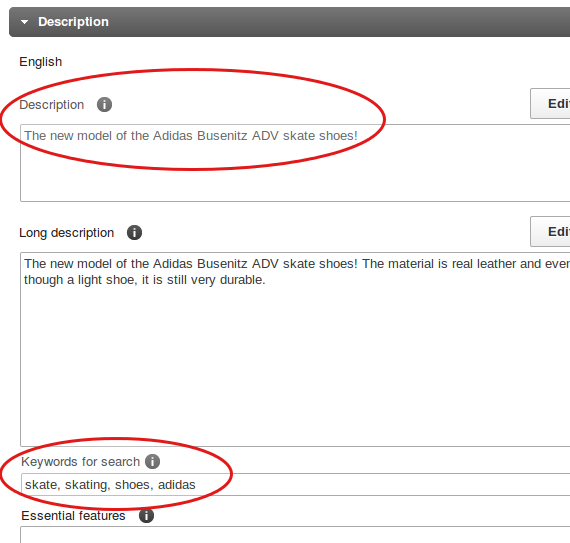
Meta keywords is another tag formed out of the keywords entered for the products and product groups and created into the HTML code. However, the meta keywords have a low impact on search engine visibility.
Register with Google
Inform Google about your new online store by sending an XML sitemap from the page Marketing > Search Engine Optimization (SEO) > XML sitemap. You'll have to do this only once, and it can be done right after the store has been opened to the public.
Quality content boosts the search engine visibility
One major factor in SEO is content. When the website content is relevant, interesting and of excellent quality, it will attract a lot of visitors over time, which will increase search engine visibility even more.
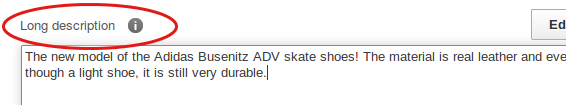
Try to include the kind of keywords and search terms in the product and product group descriptions and in your page content that the customers might most probably use.
Links
Links from other websites to your online store will boost its search engine rankings. The more other sites that link to your store, the better. Blogs, chat forums and sites specialising in your branch of business are excellent locations for links, so try to get your store links there. The significance of social media is on the rise, and consequently, it is important from the SEO perspective for your store to be found in the social media services and to have links from there to your online store.
Links leading out of your store may also be of some value (e.g. a link to your product manufacturer's website). However, remember to set the link to open a new window keeping your customer on your website.
Avoid these
- Don't use the same description text for different products - That would make the pages compete with each other in search engine visibility. The same applies to using the product's manufacturer's promotion texts: most probably the same text is found on several different pages forcing your page to compete with them in visibility. So it's advisable to write your own description texts on every page.
-
Don't use search terms that have nothing to do with your page contents - Don't use “Lady Gaga” in the title tag, if the page is about children's wear. That kind of action will only yield negative results.
-
Don't try to trick search engines with “invisible” text - Don't write the text with the same colour as the background or use a super small font. These attempts will not go unnoticed.
- Don't use more than three keywords per page - Having too many keywords will have negative results. The search engines recognize attempts at manipulation and will weaken your page's visibility.
Pay attention to the HTML code
Although you don't need to know HTML language to run a Vilkas online store, it is still wise to pay attention to the kind of code that is created when you use the text editor. If you edit your text a lot, the text editor may create excessive HTML code. Try to avoid editing your text with the text editor and use the default fonts determined on the “Design” section instead. If you copy/paste from MS Word it can create an unnecessary amount of different HTML tags. An excessive amount of HTML code on a page might weaken its search engine optimization.
When you create titles for a text page, use the "heading" selection in the text editor and define headings according to your wishes in the "Design" section. When you do that, the headings will be created inside the h1, h2 and h3 tags. Headings written inside heading tags will get more hits in the search engines than text, so it is a very good idea to use potential search terms in the headings.
