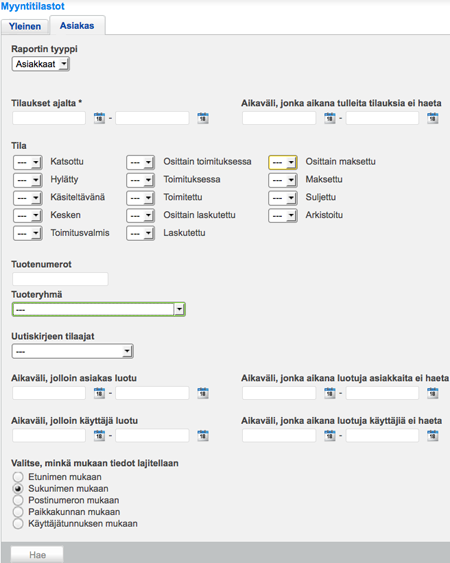Print the sales reports to use in accounting and monitoring the sales. The reports can be saved as CSV files which can be opened with Excel.
Sales report functions
The sales reports can be found on the Orders > Sales reports page. The maximum time period for the reports depends on the shop level.
Starter 1 month
Mini 3 months
Active 6 months
Pro 12 months
The reports can be saved as CSV files to your own computer.
Create a report
First choose the type of report you want to see and for which time frame.
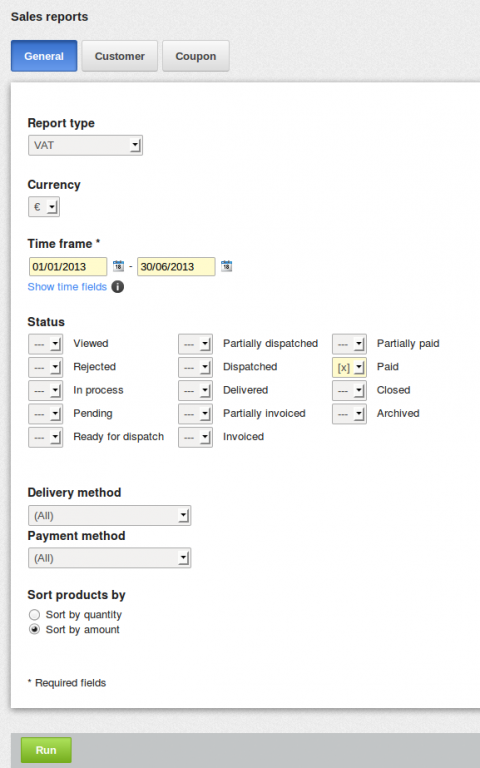
VAT report (Mini, Active ja Pro)
The VAT report shows the sales by the tax rates.
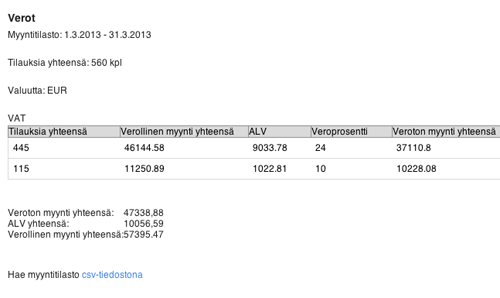
Products report (Active ja Pro)
The products report shows the sales by product, the total sales and the value of the used vouchers.
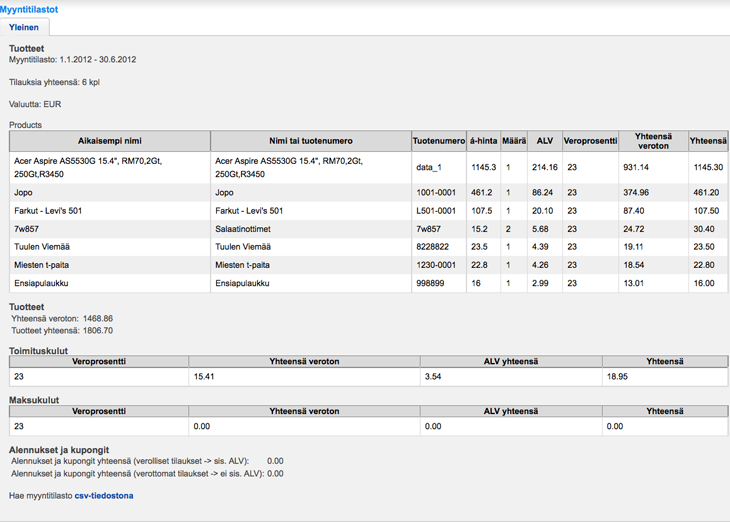
VAT by country (Pro)
The VAT by country report shows the sales by country.

VAT by customer (Pro)
The VAT by customer report shows the sales by customer. If the customer has provided a VAT ID it will be shown in this report (important for B2B sales within EU).
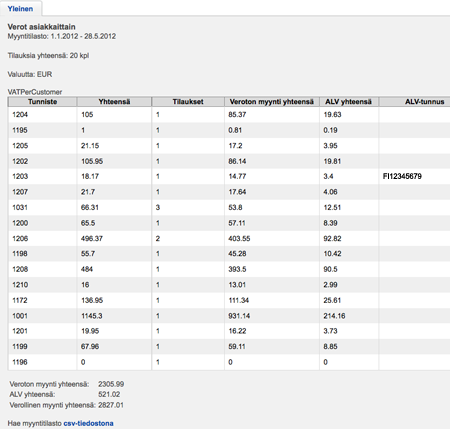
Customer report (Pro)
In the customer report you are able to see which customers have placed an order within a certain timeframe, for a certain product or if they are subscribed to the newsletter or not.