Product ratings and reviews is a great way to convince a customer in their decision to buy or not. If you give your customers the possibility to review the products in your shop it can often increase your sales.
User instructions
In the shop administration on the Products > Product ratings > Settings page you can activate the function for product ratings. Usually it's worth using the setting that publishes the reviews immediately for the customers, but it is then important to keep an eye on them and remove ones that are not actually about the product. You can also send out an automatic email to previous customers and ask them to write a review for the product a set number of days after they placed their order.
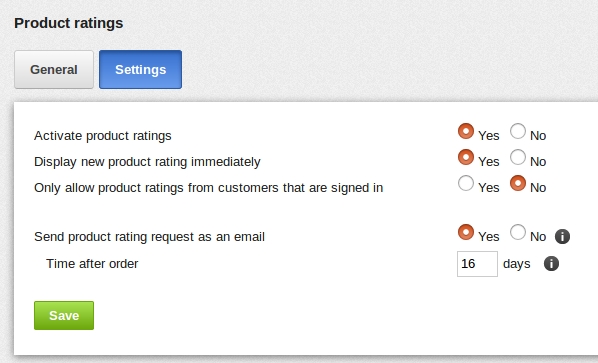
Product ratings in the shop
When the product ratings have been activated in the shop they will be shown on the product pages, with the default settings they are shown on a separate tab next to the product description. Below the product name and above the price you can also see the star rating and it also links to the ratings tab. The customers can write their own reviews by clicking the "Write your own review" link.
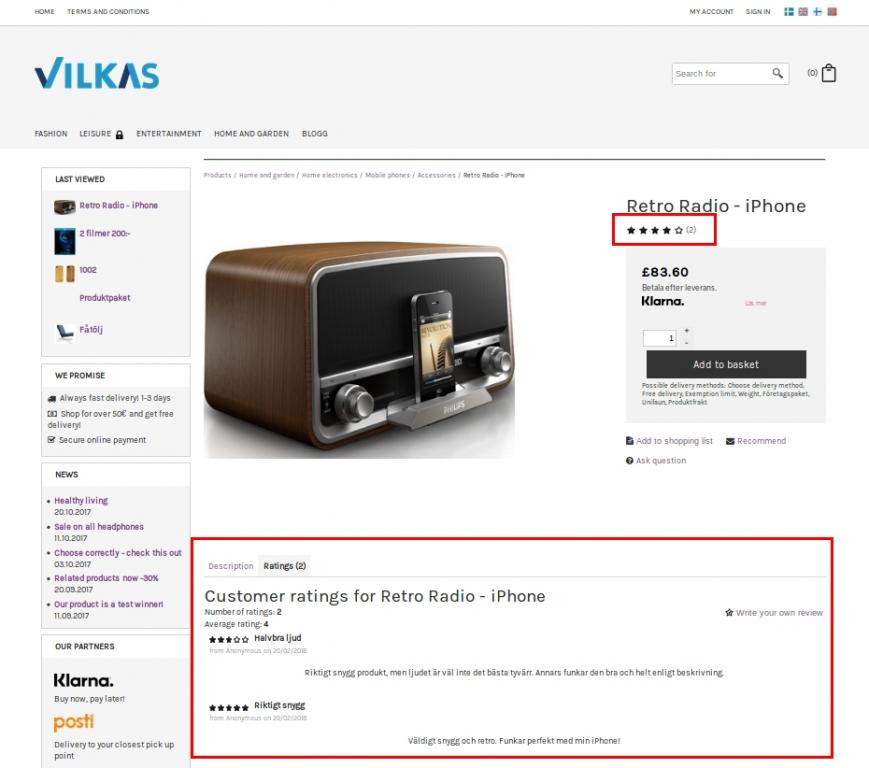
The customers can give a rating of one to five stars and they can also describe their own experiences of the product. When the customer gives a rating they must also give their name and email address. The customer can choose whether their name should be published or if the review should be anonymous. The customer's email address is never published, it is only shown in the shop administration in connection to the review.
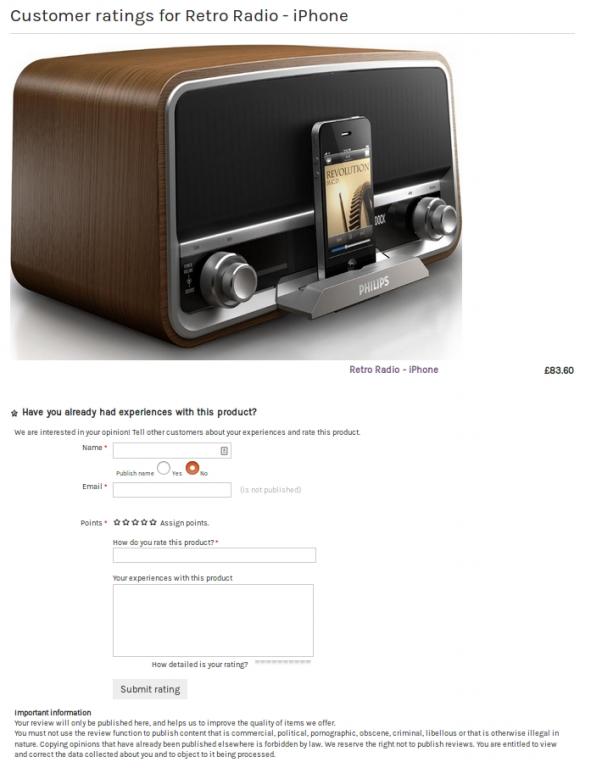
The ratings are also shown in search results and in the search filter. This way the customers get a clear view of what other customers think about the products. The ratings also have a role in the search filter when it is activated in the shop, where the customers can use the ratings in the filter. They can for example choose to only see products with an average rating of at least four stars.
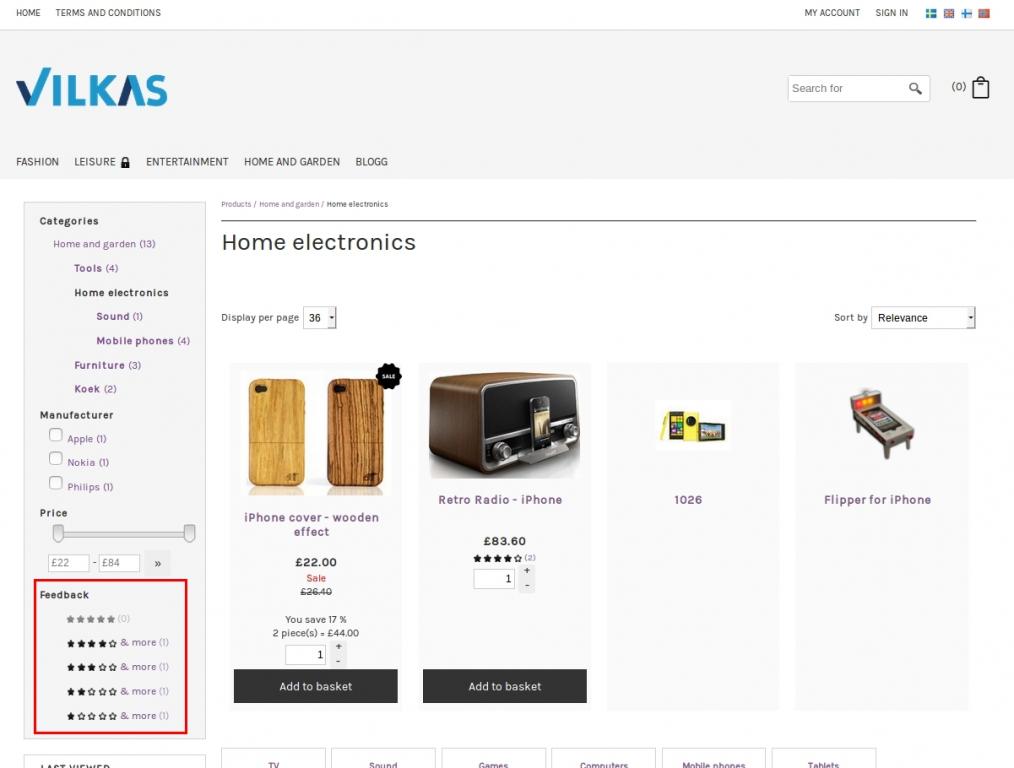
Product ratings in the shop administration
In the shop administration on the Products > Product ratings page you can see a list of all the product ratings written in the shop. There you can easily see an overview of the latest ratings and also remove the ones that are not relevant. If the settings are set to not show the ratings immediately, you can also set the latest reviews to visible on this page.
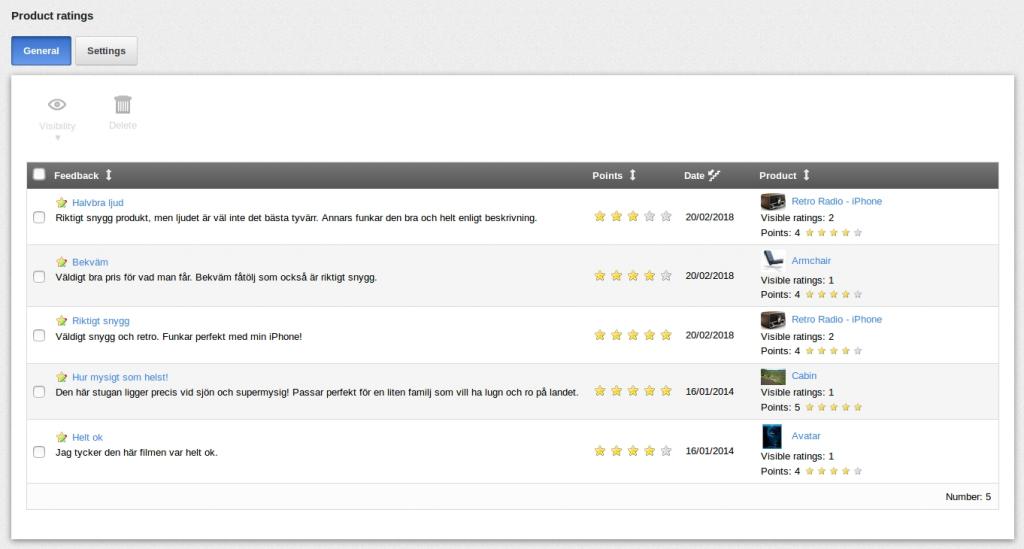
The benefits of product ratings
In ePages blog post you can read more about the benefits of using product ratings.
Search words: product ratings, review, rating, stars

