Newsletter campaign
To be able to send newsletters you first need to create a campaign on the Marketing > Newsletters page. The idea is not to create a new campaign for each message, instead it's common that a web shop would only have one campaign. Although you could create different campaigns for different target groups, such as customer groups (consumers/resellers) or language groups.
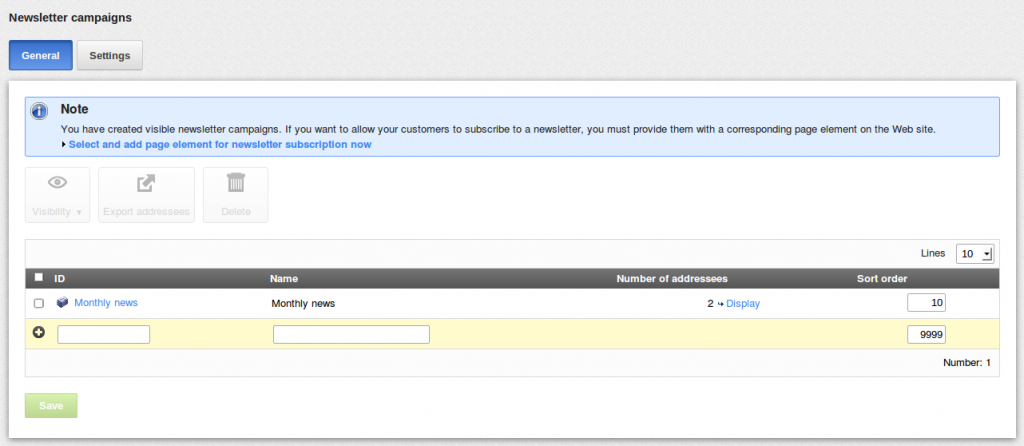
Campaign settings
Enter the newsletter campaign settings on the Marketing > Newsletters > [campaign] > General page. Here you can for example define the name and address for the sender of the newsletters.
Add receipients
Add receipients of the campaign on the Marketing > Newsletters > [campaign] > Addressees page. You can add individual addresses or entire customer groups. You copy the email addresses from a customer group by choosing the customer group in the drop down menu and clicking "Save".
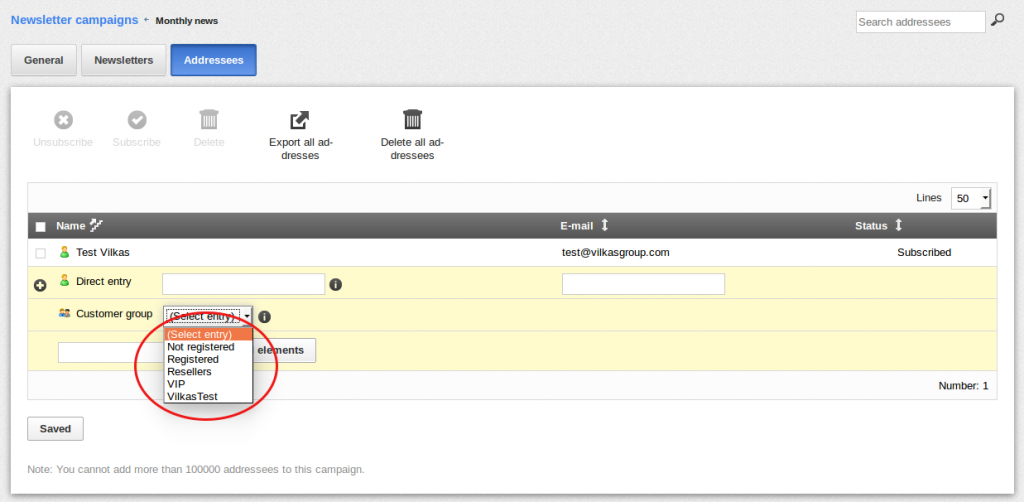
Write the message
Create your newsletter on the Marketing > Newsletters > [campaign] > Newsletters page by first adding the name and ID of the message and saving. Click the name to get to the settings and to write your message.
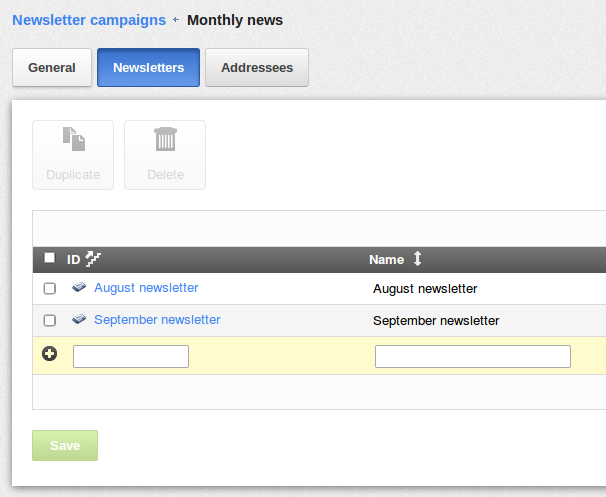
Don't forget to add a link at the end of the message that allows the customer to unsubscribe from the newsletter.
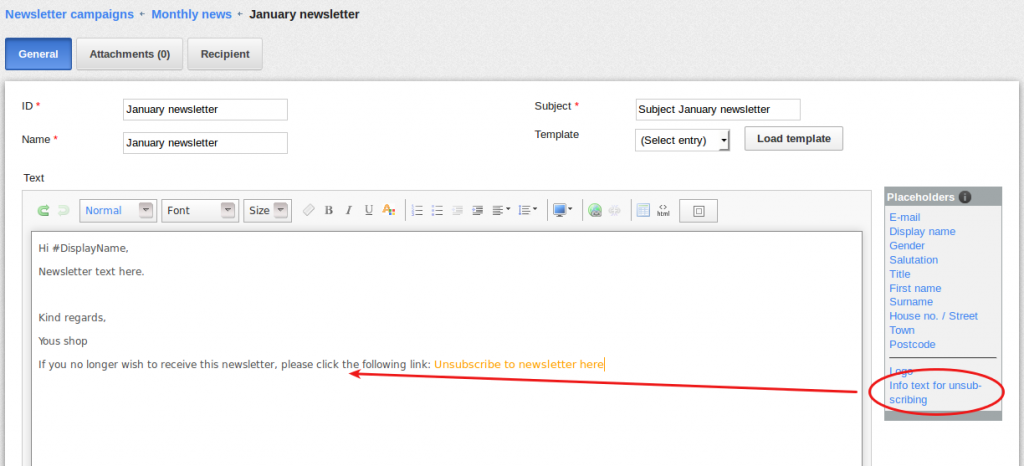
Before sending the message to your customers it's worth sending a test message to your own address. This way you can see that the message looks right and check that all the links work properly.

