Video is a cheap way of marketing for e-retailers that can even be created by yourself by just using a digital camera. Really good videos can be shared by the customers and your message spreads automatically. In the videos you can for example show the functions and using areas for your products. It's also possible to use a "screen recorder" program to create for example an instructions video.
A popular and practical way of adding video to your online shop is to first upload it on YouTube and then adding a code in the shop that shows the video on the shop site. YouTube makes the video in a format that can basically be seen from all web readers. You can upload your video to YouTube in at least these formats .WMV, .AVI, .MOV and .MPG.
Upload your video file to YouTube
Go to www.youtube.com and upload your video file to the service. You must first register for an account with YouTube before uploading a video.
Add the video in your online shop
When the video is available on YouTube it is possible to copy the code from the "Embed" field and paste it in your shop. Click the "Embed" field under the video and Ctrl+C to copy the code.
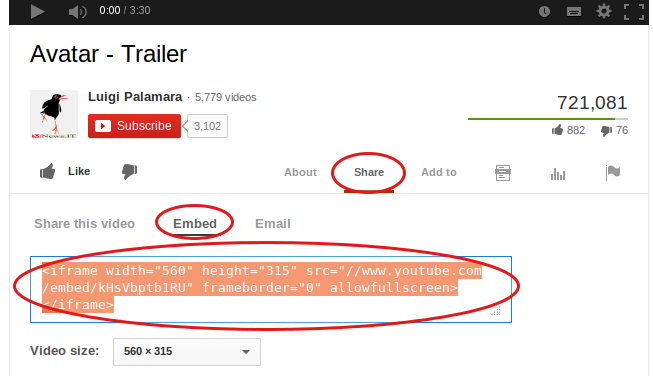
Add the video to the product page
You can add the video on the product page. It's possible to add the code from YouTube to the "Long description" field. On the product page there is also a link "Recommend" (if it has been enabled in the email settings) with which the customers can share the video with their friends.
It's also possible to create a specific tab on the page Products > Product types > [product type] > Attributes. Name the new field for example "Trailer", choose the type "Text" and save. Open the new field and set "Support HTML formatting" and "Display on own tab" to "Yes".
You can then add the YouTube code to this field for products in this product type at the end of the page Products > [product] > General.
The result:
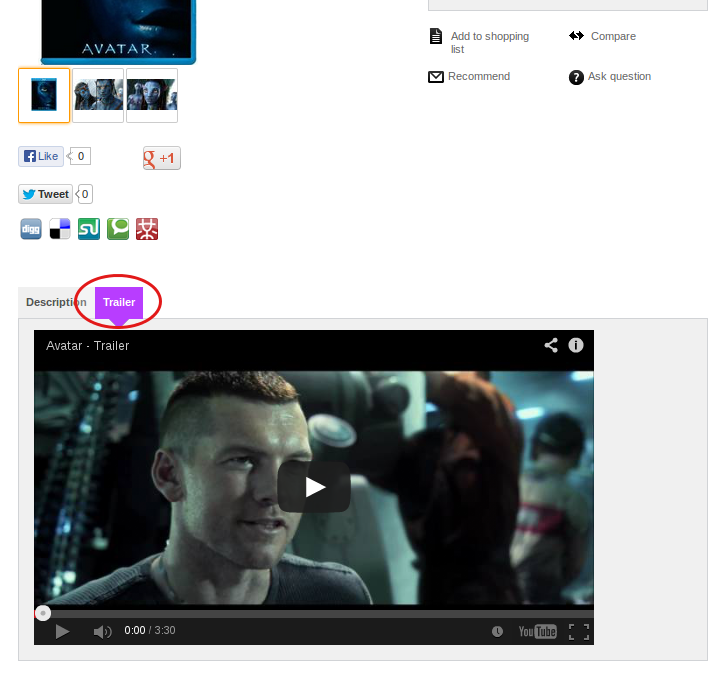
Video on your own page
It's also possible to add your video to a shop page: Content / Categories > New. Choose the type "Content page". Click the link "Edit HTML" and paste the YouTube code in the window that opens. Save and click "See your site" to check that the video works in your shop. The video start page should show in your shop.
