Support - Vilkas Now
Are you looking for Vilkas Suite support?
Vilkas Suite supportTax settings
If you are selling within the USA or Canada, please read the article Tax settings in the USA or Tax settings in Canada.
To view the tax settings, select Settings and then Taxes in the main menu of your shop's administration area.
The tax matrix
The tax matrix supplies you with a table with the most widely used tax classes in the main tax areas. The default tax class and the default tax area are marked with a * in the table. By selecting Edit, you can edit the percentages for tax areas/classes. Please note the warning that is then displayed at the top of the page.
Tax areas
Here you can view the different tax areas available. Select Assignment of countries to find out which countries are assigned to which tax area. The tax areas cannot be changed by you.
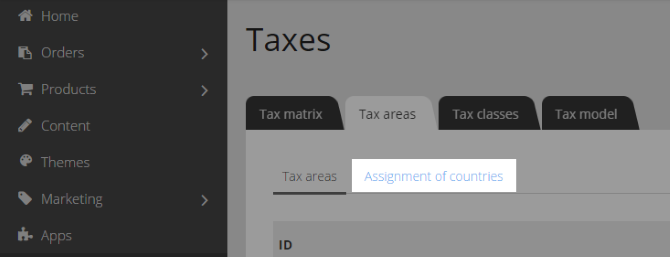
When an order is placed, your shop system automatically determines the tax area of the customer based on the delivery address.
Tax classes
Here you can view the different tax classes available. The tax areas cannot be changed by you.
Tax model
Here you can take care of various settings concerning the tax model:
-
Should prices be calculated and displayed in the shop based on net prices (excluding VAT) or gross prices (including VAT)?
-
Should included tax be displayed in the shopping basket, e-mails, and order documents? Before setting this option, you should therefore check whether the tax laws in your country allow this setting.
-
Should the entry of prices in the administration area be based on net prices or gross prices?