Support - Vilkas Now
Basic settings
Design
Products
Content
Payments
Delivery
Settings
Marketing
Orders
Are you looking for Vilkas Suite support?
Vilkas Suite supportFavicon
A Favicon is a small image that is displayed to your shop's visitors in various places in the browser. For example, it can be seen in tabs next to the shop's title:
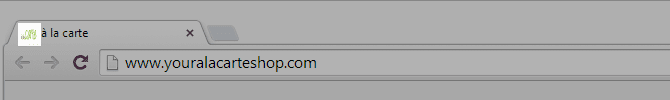
The Favicon for instance helps users find a website again quickly when they have several tabs open.
How to upload your own Favicon
1. Prepare your own Favicon first. It should be at least 180x180 pixels and the file format should be .png.
2. In the administration area in the main menu, select Editor.
3. Select the gears icon at the bottom of your shop.
4. Select the favicon tab.
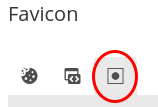
5. Select Add favicon.
6. Select the file from your computer.
7. Save the changes.