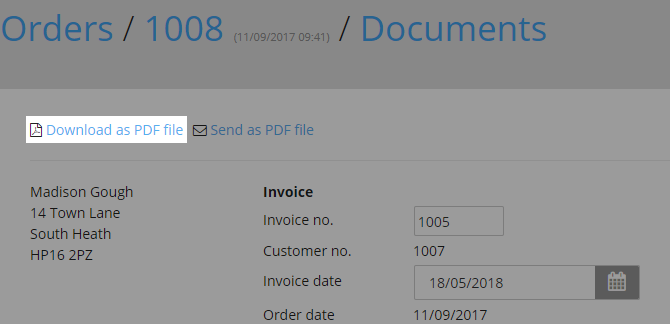Support - Vilkas Now
Basic settings
Design
Products
Content
Payments
Delivery
Settings
Marketing
Orders
Are you looking for Vilkas Suite support?
Vilkas Suite supportDownloading invoices as PDF files
You can download invoices as PDF files, for instance if you would like to keep them for your records.
1. In the administration area in the main menu select Orders and then View orders.
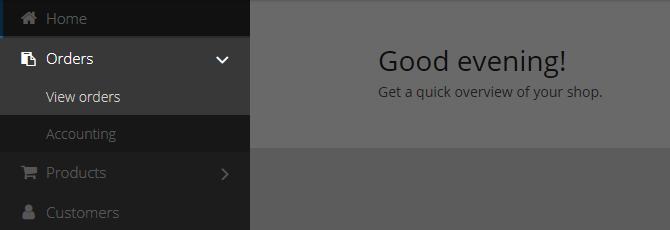
2. Select an order.
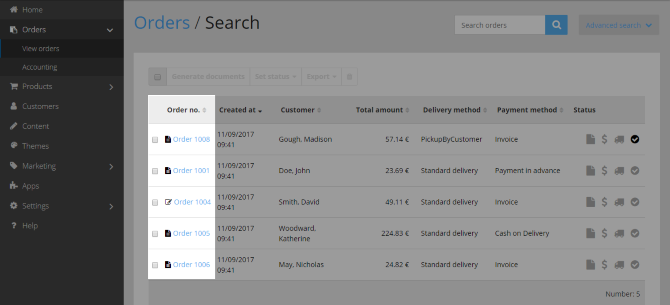
3. Select Documents.
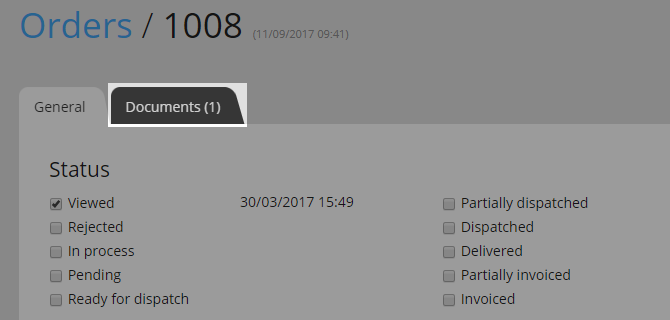
4. Select an invoice.
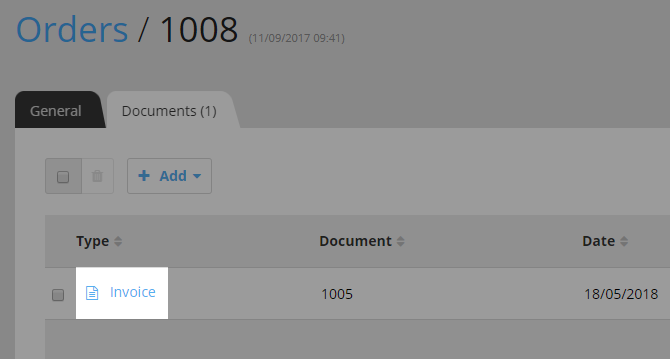
5. Select Download as PDF file.