Support - Vilkas Now
Are you looking for Vilkas Suite support?
Vilkas Suite supportPakettikauppa
Pakettikauppa is a Finnish service owned by Posti Group Oy, with which you can conveniently get delivery options for several logistics companies with one contract. Integration has been built into the Vilkas web shops, which enables the automatic transfer of data between the shop and Pakettikauppa. You can find more information about Pakettikauppa as a service on their website www.pakettikauppa.fi.
1. To add a new delivery method with the logistics partner Pakettikauppa, follow the instructions: Delivery methods.
2. Once Pakettikauppa has been added as a delivery method you will find the settings on the Settings tab, where you can configure the logistics partner settings with the button Complete <delivery method name>
3. Fill in the information on the registration form for Pakettikauppa or alternatively click on the link I already have a contract, if you already have an agreement with Pakettikauppa. After filling out the form, Pakettikauppa will send you an email with more detailed instructions on how to activate their service.
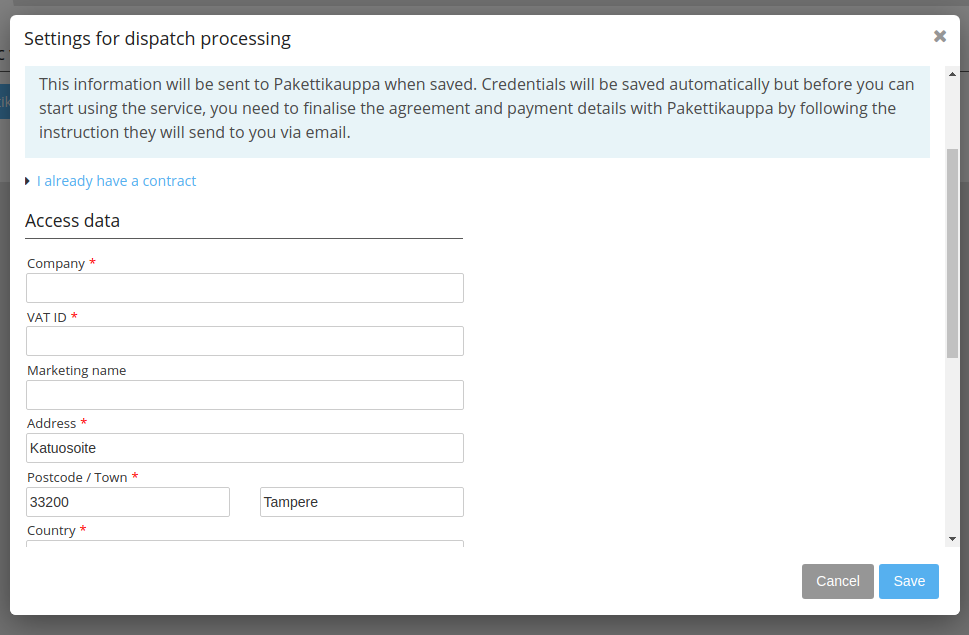
4. In the shop administration, on the General tab of the delivery method, choose to make the delivery method visible and select the dispatch type for the delivery method.
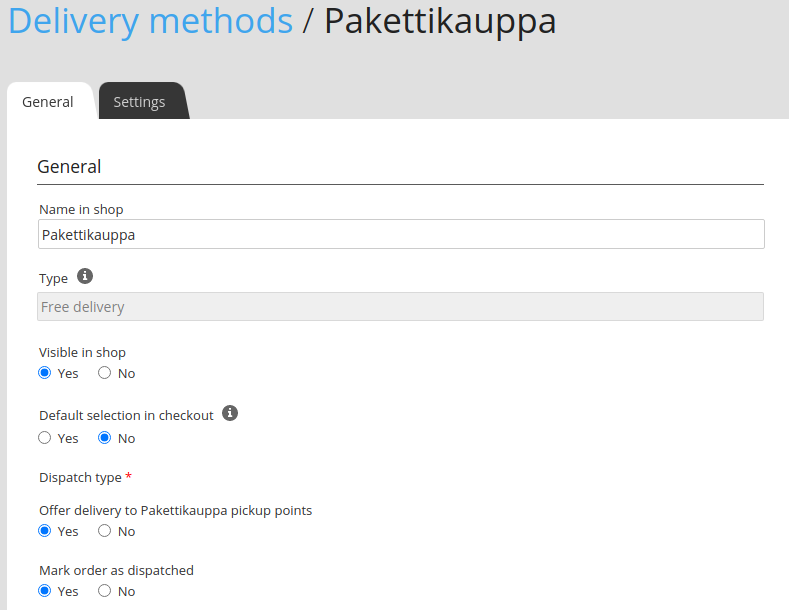
Once an order has been received with the Pakettikauppa delivery method, you can select Get shipping label on the General tab of the order and print the package label on an A5 size label.
Or you can go to the Documents tab and open the shipping order document. From here you can modify the information on the document before fetching the label.
If you want to print several shipping labels at once, you can go to Orders > Pakettikauppa - Deliveries where all the unfinished shipping orders are listed and from there you can choose them all and trigger shipping order.