Support - Vilkas Now
Are you looking for Vilkas Suite support?
Vilkas Suite supportAdding a subpage to a page
You can add sub-pages to a page within your shop.
An example: In your shop you have an “About us” page. As well as general information on your company, you would also like to create two further pages, on “Company history” and “Our team”. If these two pages are added as sub-pages of “About us”, they will not be shown as elements in the main menu. When visitors move the mouse pointer over the “About us” item, they will the be shown the sub-pages in the menu:
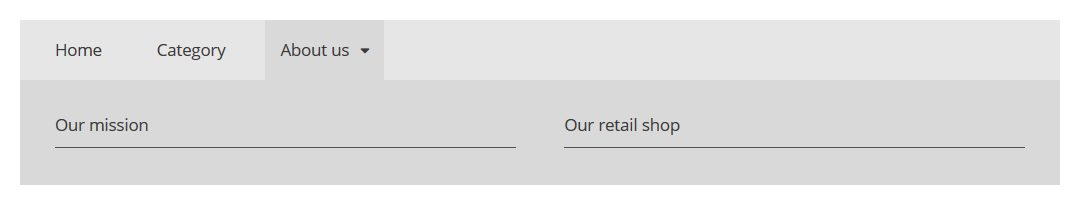
How to add a subpage
1. Open the Editor by clicking Editor in the main menu within the administration area of your shop.
2. Under Pages you will now see a list of your shop’s pages in the sidebar. Select Add page.
3. Under Page name, type in a name for the new page.
4. If you do not want the page to be displayed in your shop (because, for example, are you still editing it at the moment), select the option Hide page.
5. Select Save.
Do not forget to make the page visible if you did not do that before. For more information, see Editing the visibility of pages.