Support - Vilkas Now
- Now »
- Basic settings »
- Import of data
Are you looking for Vilkas Suite support?
Vilkas Suite supportImport of data
You can find further information on importing, exporting and editing exported data in the article Import and export of data – overview. Information on the import of product images can be found in the article Import of product images.
You can re-import exported and edited CSV files into your shop. During this process, any changed data is transferred into the database associated with your shop. For information on editing CSV files, please read Editing exported data.
Before you import a file containing a large number of data records, we recommend that you run a test import using a file containing just one data record or only a few data records.
Any imports are carried out at your own risk. If you import a defective file, you could potentially destroy the data of your shop.
1. Within the administration area, select Settings from the main menu and then select Export and import.
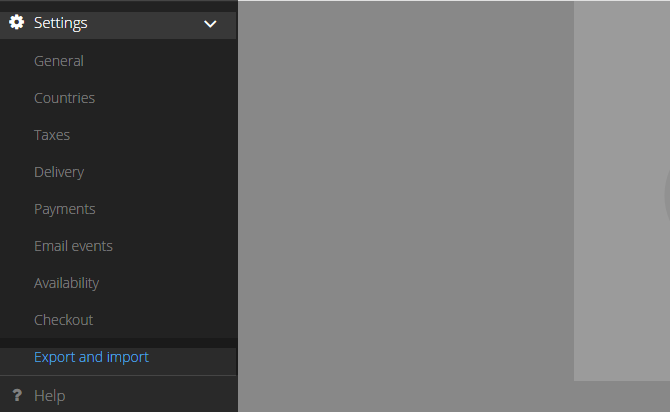
2. Select Import.
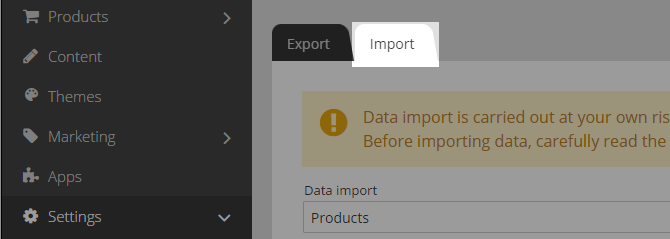
3. From the Data import menu, select the type of data you want to import.
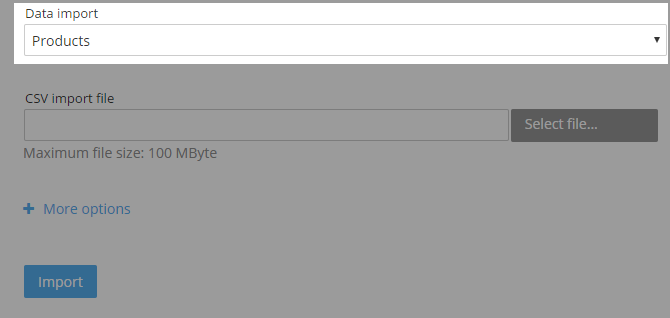
4. Under More Options, select the same settings you had selected when exporting the file.
5. Next to the CSV import file field, click on the Select file... button. The maximum file size for the import file is shown underneath the field.

6. Select the file from your computer and upload it.
7. This step if only valid if you are importing products and would like to upload pictures for the products: Next to the Image archive (.ZIP file format) field, click on the Select file... button, select the file from your computer and upload it. You can find more information on this in the article Import of product images.
8. Select Import.
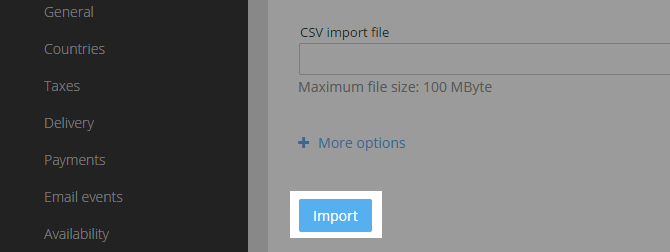
The file will now be imported. You will then see a message on the progress of the import, including any error messages. A maximum 100 error messages will be shown. If the import was not successful, please consider the information from the article Editing exported data.
You cannot import product bundles, personalised products or download products.
Product types can only contain attributes of the types Text and Text with value selection.